Here’s the truth: your content might be amazing, but if your visuals don’t stop the scroll — most people will never even see it.
But what if you’re not a designer? No problem.
With Canva or Adobe Express, you can make beautiful, pro-level graphics — even if you’ve never touched Photoshop in your life.
Let’s break down a few tricks that’ll make your content look clean, modern, and on-brand every time.
Today’s Example: A Nail Technician
Let’s say you’re a nail tech promoting your work on Instagram, Pinterest, and Facebook. You want to show off your skills and book more clients.
Here’s how to make your visuals stand out — without hiring a designer:
1. Use Templates (Don’t Start From Scratch)
Canva and Adobe Express both have stunning pre-made templates for beauty, self-care, and salon services.
Search terms to try:
-
“Beauty service promotion”
-
“Before and after”
-
“Special offer”
-
“Client testimonial”
Pro tip: Pick 3–5 templates and customise them with your brand colors. Reuse them weekly to keep your visuals consistent.
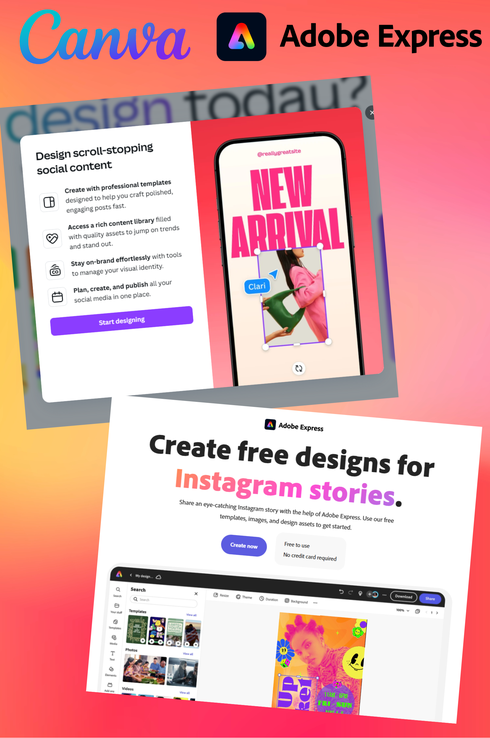
2. Make Your Text Pop
A common mistake? Using light text on a busy background — it becomes unreadable.
Fix it fast:
-
Add a semi-transparent overlay under your text
-
Use high-contrast color combos
-
Stick to max 2 fonts per graphic
This works perfectly for platforms like Facebook (where images get compressed) and Pinterest (where text must be bold to be noticed).
3. Showcase Work in a Gallery-Style Layout
Instead of one photo per post, try a collage or carousel showing:
-
Before + after
-
3 sets of nails with different designs
-
A behind-the-scenes + final result combo
Pinterest and Instagram carousels LOVE this format.
4. Use Brand Colors + Logo
Build brand trust by adding a watermark logo or using your color palette in every post. Adobe Express makes this super simple with the “Brand Kit” feature.
Even on TikTok or X, having consistent visuals can make your posts instantly recognisable.
5. Animate It (Easy!)
Add subtle motion (like glowing text or swipe animations) to your graphic in Canva or Adobe Express — it draws the eye without overwhelming the viewer.
Use this for promotions, new availability, or limited-time services.
Daily AI Prompt to Try
Type this into your favourite AI program.
Today’s Business:
A nail technician trying to promote spring nail designs on Instagram and Pinterest.
“Write 3 short captions and design descriptions for a nail technician showcasing spring nail art. Include one Pinterest-optimised pin description and two Instagram captions with hashtags.”
Swap “nail technician” with [your business] to fit your niche!
Ready to Make Social Media Easier?
Sign up for my newsletter and get Canva hacks, content prompts, and social media shortcuts straight to your inbox.
AI For Business: The Ultimate Guide to AI-Powered Growth & Efficiency
Are you ready to future-proof your business with Artificial Intelligence?
AI is transforming the way businesses operate, from automation and decision-making to customer engagement and financial management. This eBook is your practical, step-by-step guide to integrating AI into your business, helping you save time, cut costs, and boost productivity.
What You’ll Learn:
✅ AI for Decision-Making – Leverage AI-powered insights for smarter, data-driven business strategies.
✅ AI-Powered Automation – Discover how AI can streamline operations and reduce manual work.
✅ Customer Engagement & Marketing – Use AI to personalise customer experiences and increase sales.
✅ AI in Finance & Risk Management – Implement AI for fraud detection, risk assessment, and financial forecasting.
✅ Supply Chain & Logistics Optimisation – Improve efficiency with AI-driven demand forecasting and logistics automation.
✅ HR & Workforce Management – Enhance recruitment, training, and employee engagement with AI-powered tools.
✅ AI Governance & Compliance – Ensure ethical AI use and stay compliant with regulations like GDPR and CCPA.
✅ Future Trends in AI – Stay ahead of the curve with insights into emerging AI technologies.
✅ AI Implementation Strategy – Follow a step-by-step roadmap to successfully integrate AI into your business.
Who Is This Book For?
🚀 Business Owners & Entrepreneurs – Looking to scale their businesses with AI-powered tools.
💼 Executives & Managers – Want to leverage AI for better decision-making and operational efficiency.
📊 Marketing & Sales Professionals – Interested in using AI for data-driven customer engagement.
📦 Supply Chain & Logistics Experts – Exploring AI solutions for inventory and route optimisation.
📈 Finance Professionals – Seeking AI-driven risk management and automation strategies.
This eBook removes the complexity of AI and provides actionable insights, real-world examples, and hands-on exercises so you can start applying AI in your business today.
🔹 Take the first step toward AI-powered business success!



Add comment
Comments